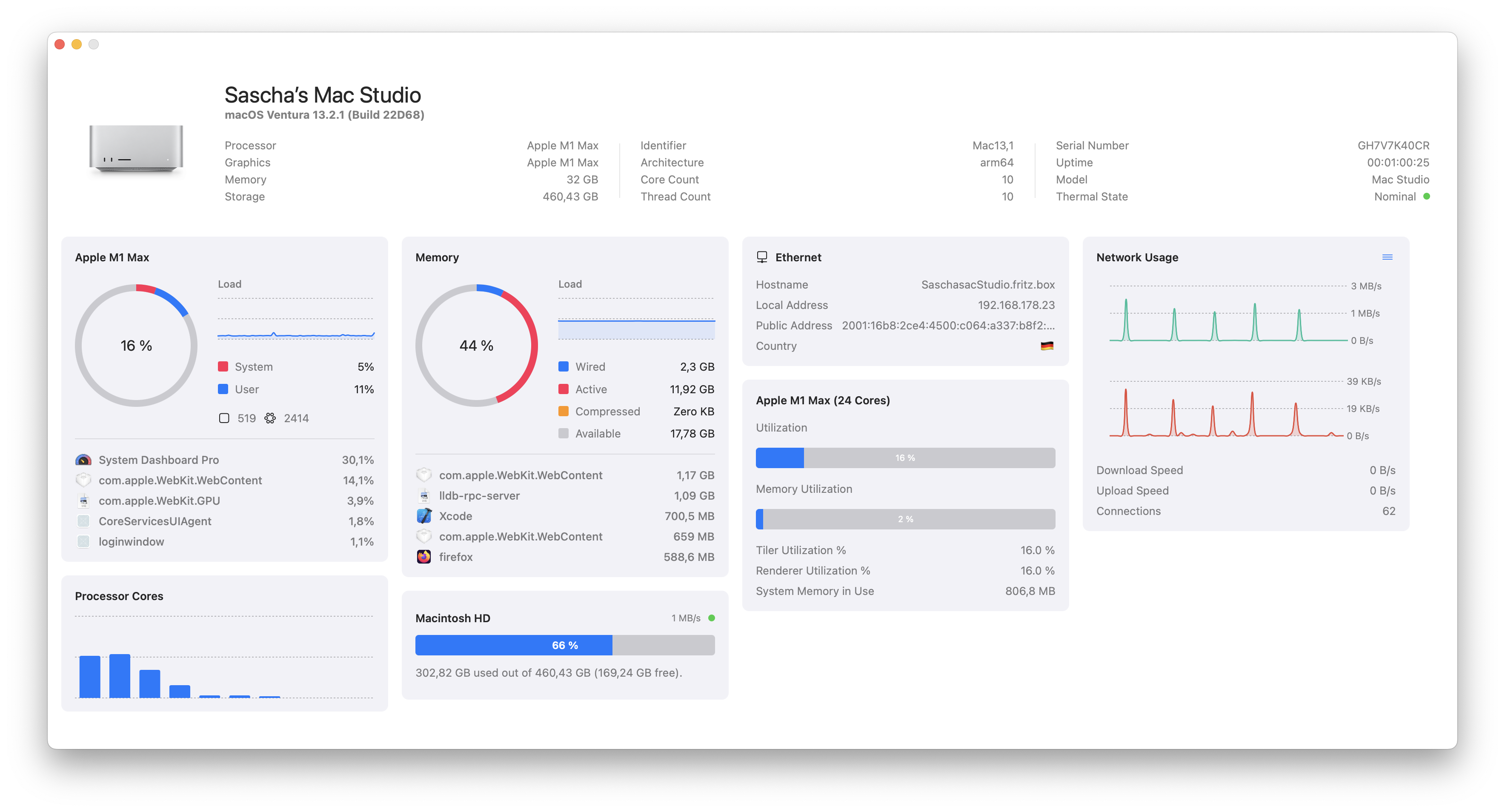System Dashboard Pro
The System Dashboard Pro is a remake of the highly popular System Dashboard. The app shows even more details about your system!

et an overview of the most important parameters of your system. This includes, for example, the macOS version used or details about your computer.
The processor panel shows important details about processor usage. The current load is displayed as well as that of the last few seconds. A list of processes that have the highest processor utilization is also displayed.
The Memory panel shows data related to memory. The current load is displayed as well as that of the last few seconds. A list of processes using the most memory is also displayed.
Basic network information such as the local and external IP address or the transfer rate of the WLAN connection is displayed on this panel.
The network category shows the current download and upload speed and the number of open connections.
This panel is available if the app is running on a MacBook and displays basic battery parameters. Among others information, it displays the number of charging cycles and the health of the battery.
The computer's hard drive can be kept under control with this panel. It shows how much space is used and how much is free. The current speed is also displayed.
SD cards and USB sticks are displayed here. The devices can also be ejected - either individually or all at once.
Screenshot
Click on the screenshot to enlarge it. To see additional screenshots, open the App Store page.