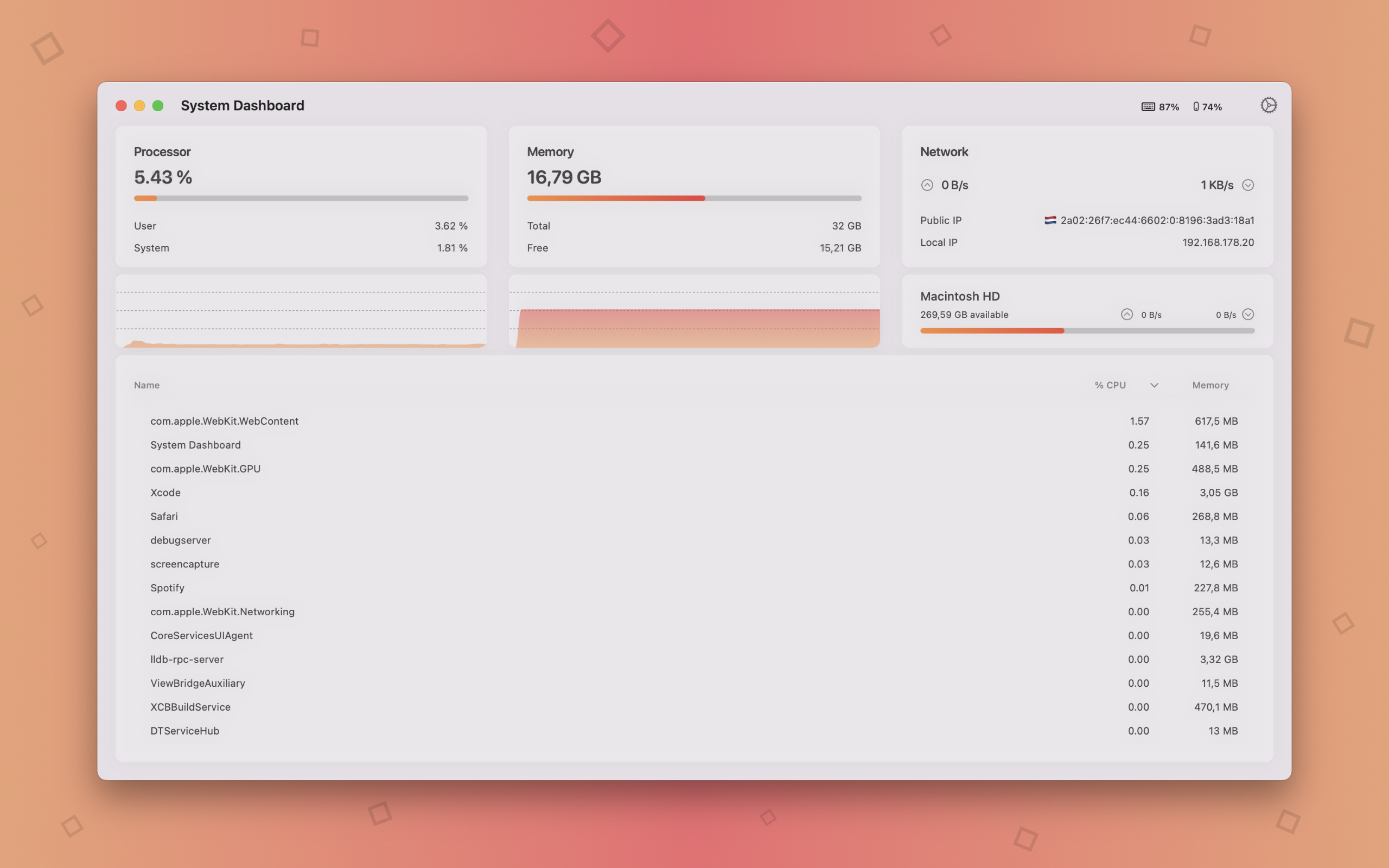System Dashboard
System Dashboard shows the processor, memory, network and disk usages in a small and lightweight window.

The main window of this app will show the most important and interesting parameters of your system on a single window.
This category shows the total, user and system CPU usage. The number of threads and tasks is also shown.
This category shows the used, wired, compressed and free memory of your system.
The network category shows the current download- and upload speed but also the number of open connections and your internet IP address.
The app also checks the battery status of connected Bluetooth devices. All Apple peripherals are supported.
The app displays the current read and write speeds of your primary disk. You can also see how much of your disk space is free.
Screenshot
Click on the screenshot to enlarge it. To see additional screenshots, open the App Store page.