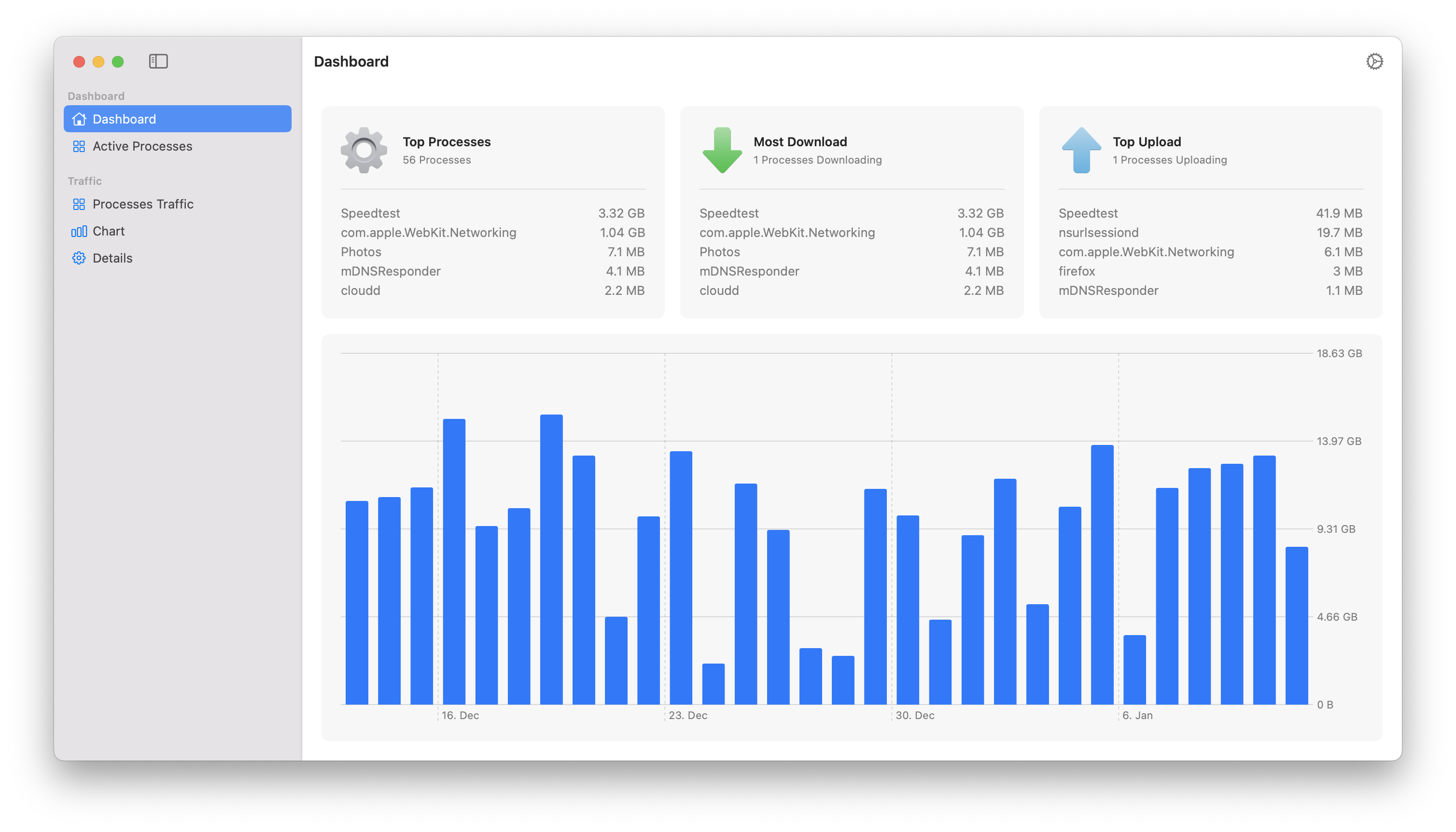Process Traffic Monitor
Process Traffic Monitor shows detailed network information conveniently in a compact window and the menu bar. It offers powerful features for monitoring your network connections and traffic in real time.


See real-time data usage for every app, helping you identify bandwidth-heavy processes.
Monitor which apps are actively using your network at any given time.
Experience a sleek and intuitive interface that makes accessing network details simple and efficient.
Choose whether to display data transfer rates in bytes or bits, depending on your preference.
Set the app to launch automatically when your Mac starts, so your data is always available.
Keep essential network information visible and accessible in your macOS menu bar.
Enjoy seamless integration with macOS dark mode for a comfortable viewing experience.
Screenshot
Click on the screenshot to enlarge it. To see additional screenshots, open the App Store page.