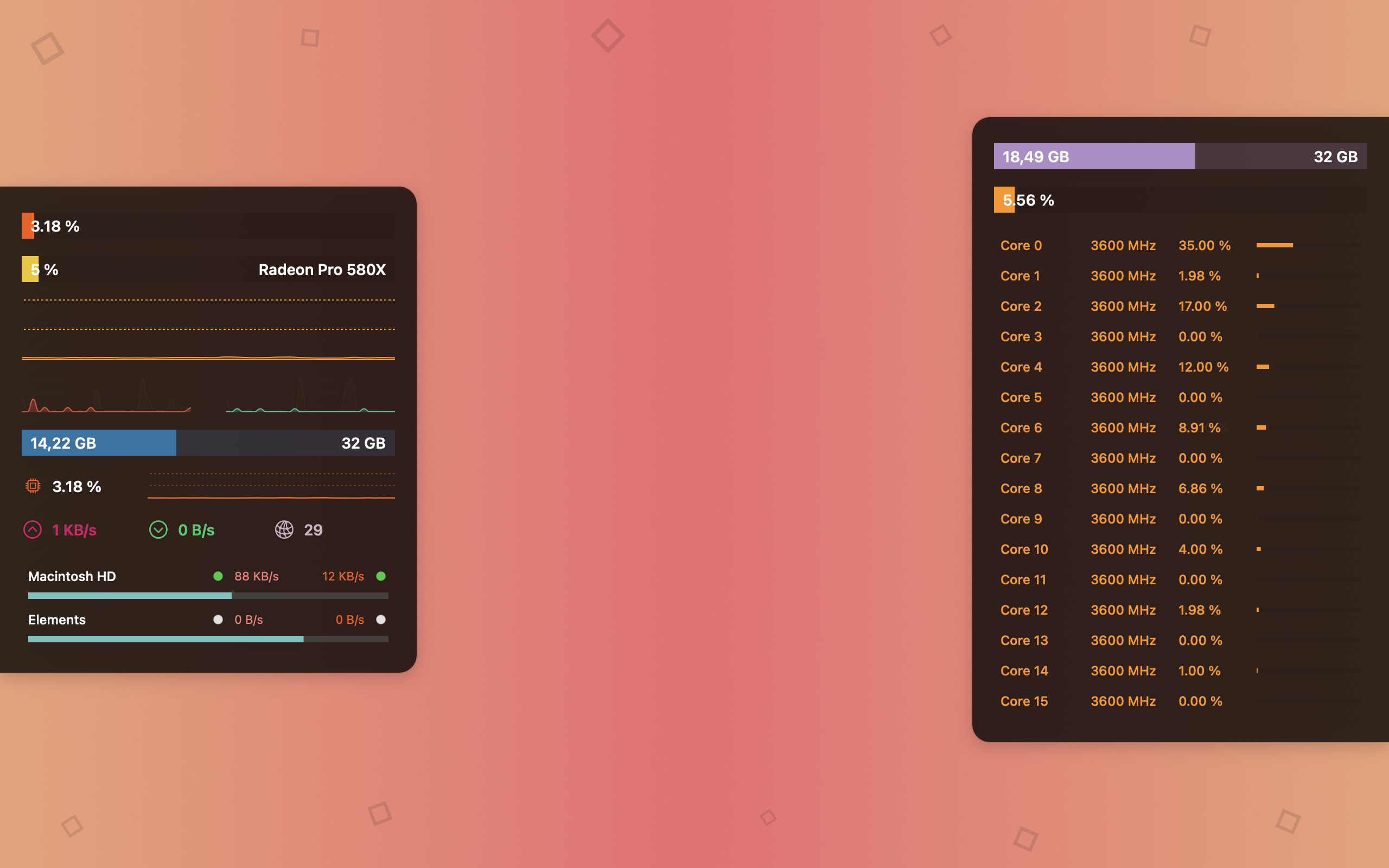System Monitor Panel
The System Monitor Panel is the best way to monitor your system. The app features a customizable window that shows processor, network, memory and disk loads.

The window always stays on top of other windows. You can choose where the window is shown (select the corner or move the window freely).
The app comes with various textual or graphical widgets that display processor, network, disk, graphics card or disk based information.
The app only stays in your menu bar, no need to start any additional program.
The comes with many predefined themes. Select the theme that best fits the current game or application underneath the System Monitor Panel.
Create multiple configurations. Each configuration has its own settings like the monitor where the window is shown, the widgets or the color theme.
The app displays hardware sensor information for both Intel based devices and Apple Silicon like the M1 processor.
Screenshot
Click on the screenshot to enlarge it. To see additional screenshots, open the App Store page.