Scrobbles for Last.fm
Scrobbles for Last.fm brings the music network Last.fm to your Mac! The app offers both Last.fm statistics and Apple Music scrobbling.

Scrobble your currently playing track to Last.fm. Tracks that were played in the past, are not scrobbled. Scrobbles for Last.fm has to be active while the track is playing in Apple Music in order to send the data to Last.fm.
You can show the currently playing track and scrobbling statistics in the configurable menu bar extra! This feature can be disabled in the preferences (when disabled, only an icon is displayed in the menu bar).
The app comes with four different macOS Widgets.
You can use the Mini Player to control the playback of Apple Music.
Select a time interval and see your favorite albums, artists and tracks!
Once the app is started, all data since the last app start is imported automatically so the database is always up to date.
The data import can also be started manually.
Every single track that is scrobbled is stored in a local database. This database is then used to create a personal listening report.
You can see weekly, monthly and yearly listening reports.
The app comes in a very lightweight and modern design.
Screenshot
Click on the screenshot to enlarge it. To see additional screenshots, open the App Store page.
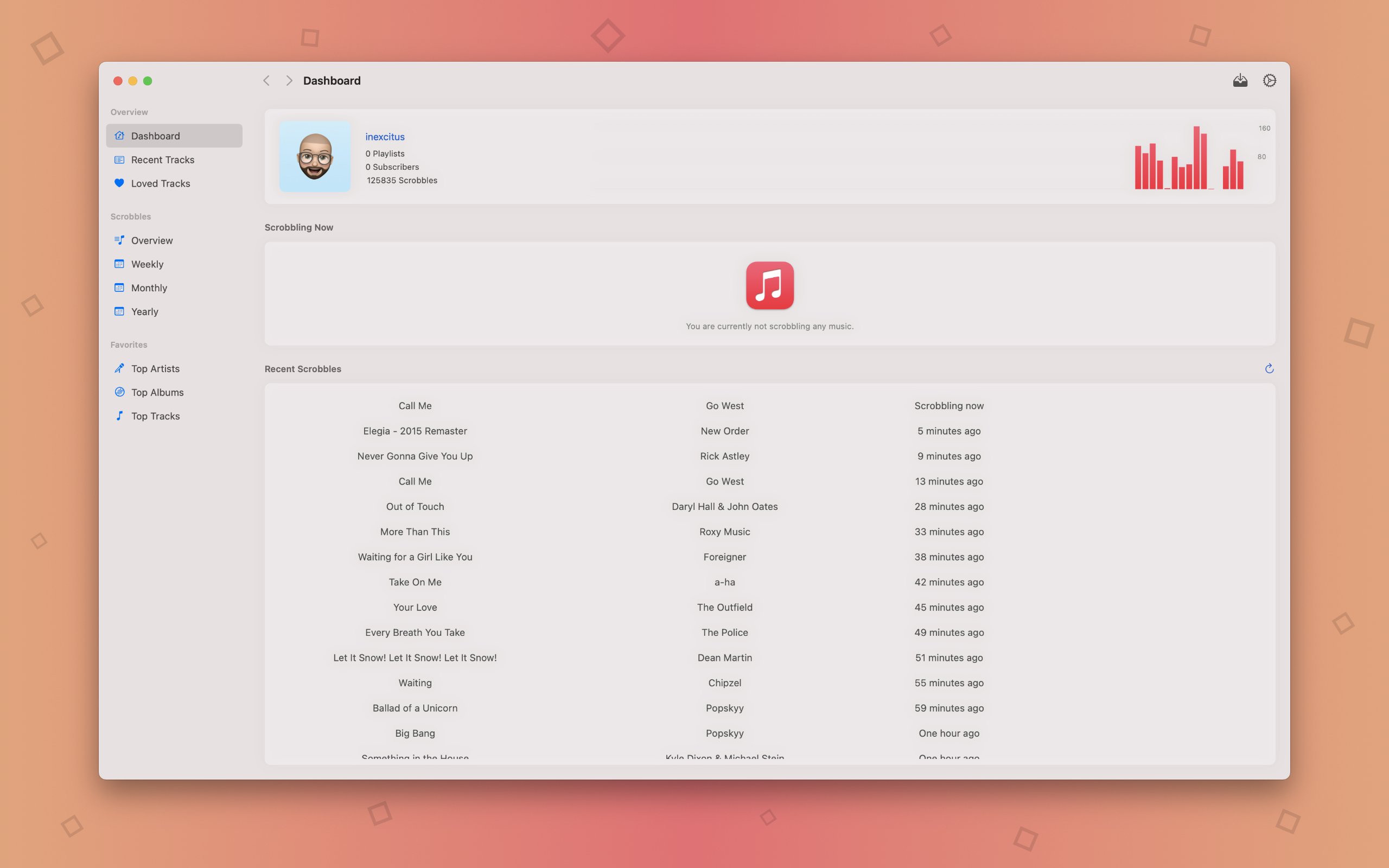
This app is powered by the Last.fm AudioScrobbler