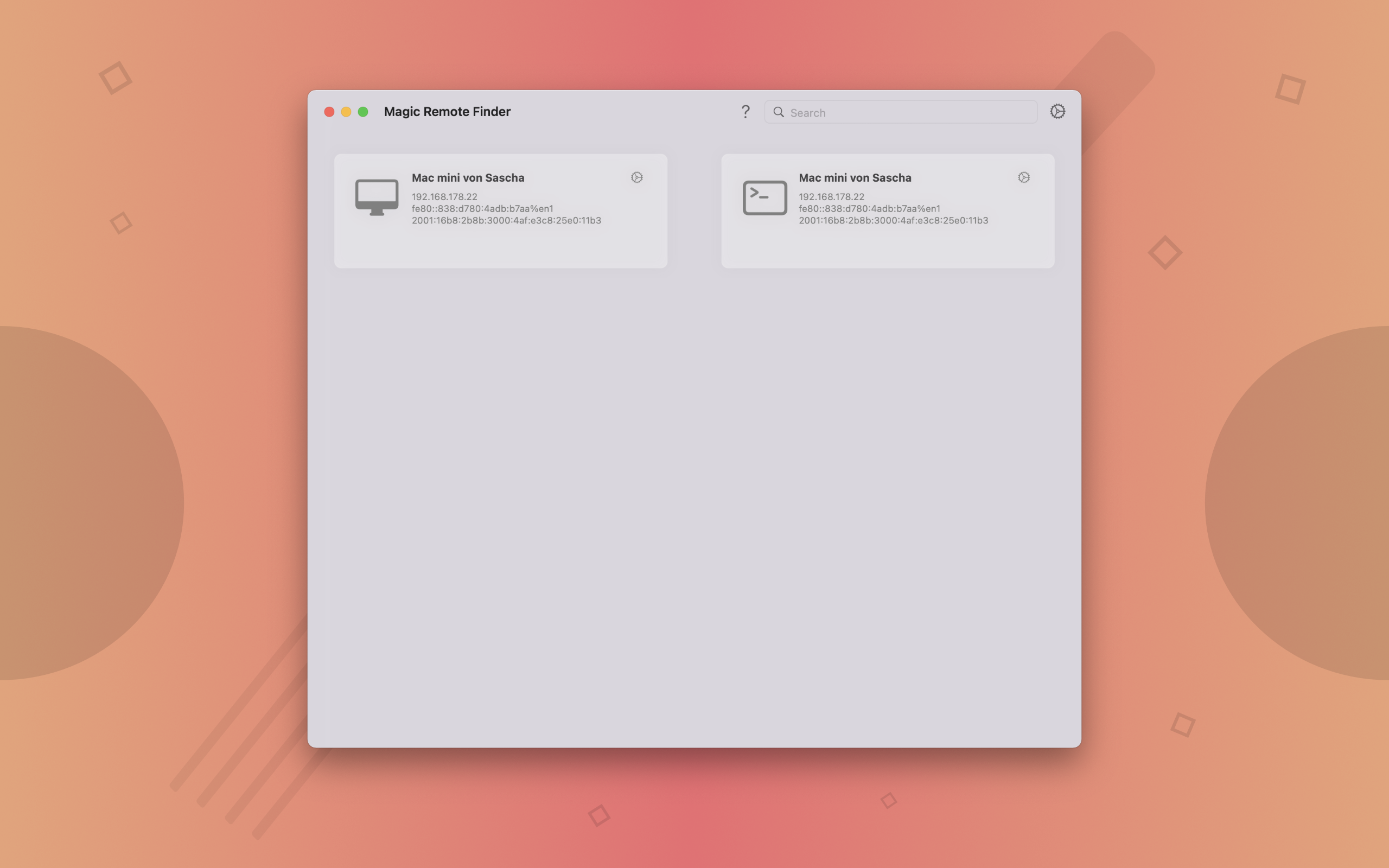Remote Desktop Scanner
The Remote Desktop Scanner lists all devices on your network that you can connect to via Remote Desktop or SSH. You can then connect with just one click.

This app will fetch a list of all devices that allow you to connect to. The device list is updated in the background.
The app allows you to connect to remote devices using Apple Remote Desktop. This is useful if you need to control your remote computer using the mouse cursor.
The app also allows you to connect to a remote device using ssh. This is useful to execute commands in the Terminal.
The app integrates seamlessly into the menu bar. This means that the app is lightweight and very simple to use.
You can connect to remote devices with a single mouse click. Simply open the menu bar widget and click on the remote device.
Choose the username and password used to connect to the remote device.
All credentials are stored securely in your Keychain.
Screenshot
Click on the screenshot to enlarge it. To see additional screenshots, open the App Store page.