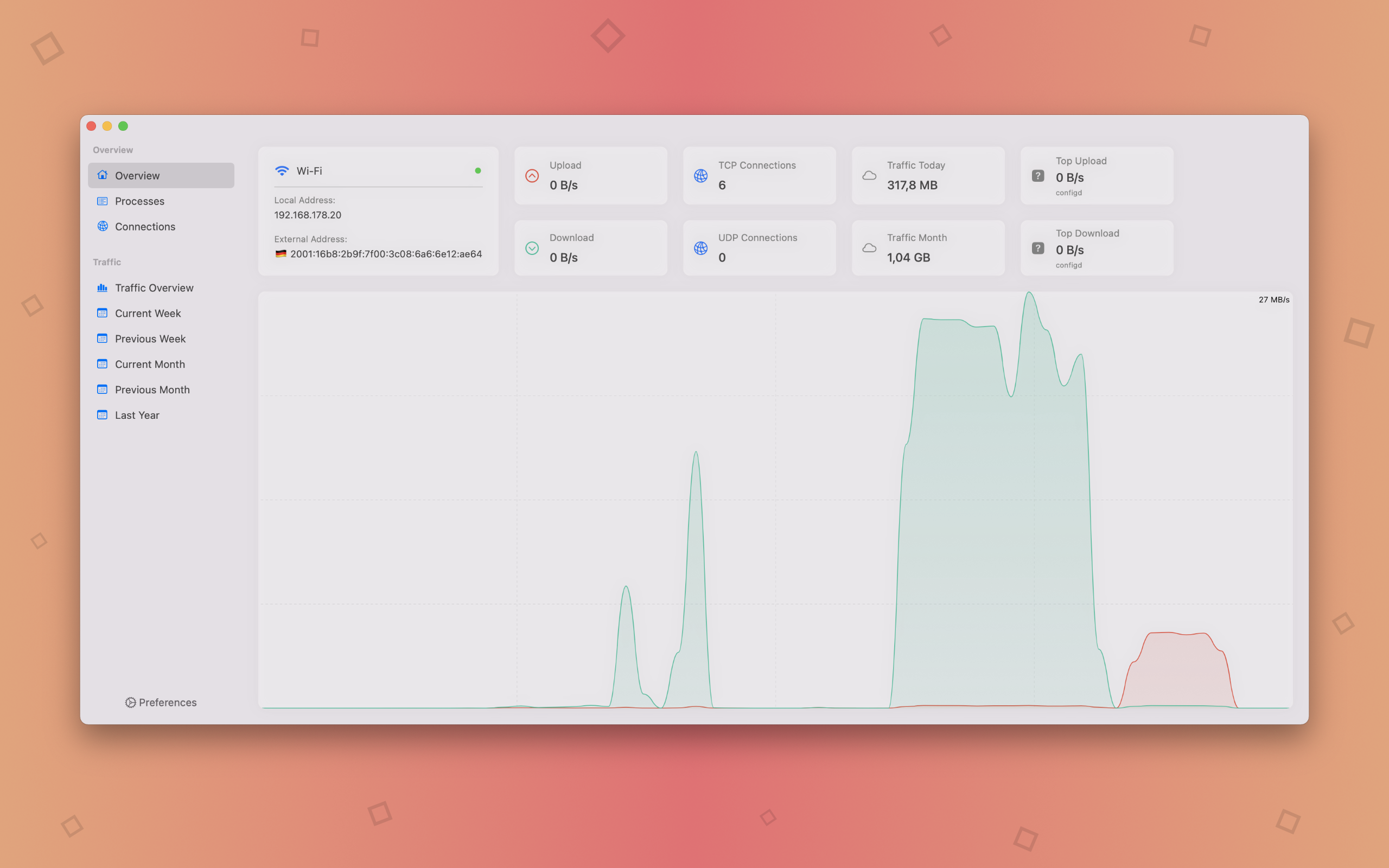NetWorker Pro
NetWorker Pro shows network information conveniently in the menu bar. It also features a window that shows additional information about the currently active network adapter.

NetWorker Pro will display the current upload and download speed in the menu bar.
Are you on a monthly traffic plan? No problem. With NetWorker Pro you can see how much traffic you used today, this week, this month and in total.
NetWorker Pro will display your public IP address and the corresponding country.
You can see all open TCP and UDP connections on the Connections page of NetWorker Pro.
You can customize the app. Choose which information is shown in the menu bar or select whether you would like to see Byte or Bit units.
Open the Processes page to see which currently active app is using the most of your network resources.
Screenshot
Click on the screenshot to enlarge it. To see additional screenshots, open the App Store page.