NetWorker Lite
NetWorker Lite will show the current network speeds in the menu bar. Open the main window for a detailed view of the network speeds.

Download and Upload Speed
NetWorker Lite will display the current upload and download speed in the menu bar.
Country Flag
Using a VPN to switch your IP? You can show the flag of the country for your IP address conveniently in the menubar.
IP Address
NetWorker Lite will display your public IP address and the corresponding country on the main window.
VPN Status
The app dispalys whether you are connected via a VPN or not.
Bits or Bytes
Choose whether the app should display values in bits or bytes.
Screenshot
Click on the screenshot to enlarge it. To see additional screenshots, open the App Store page.
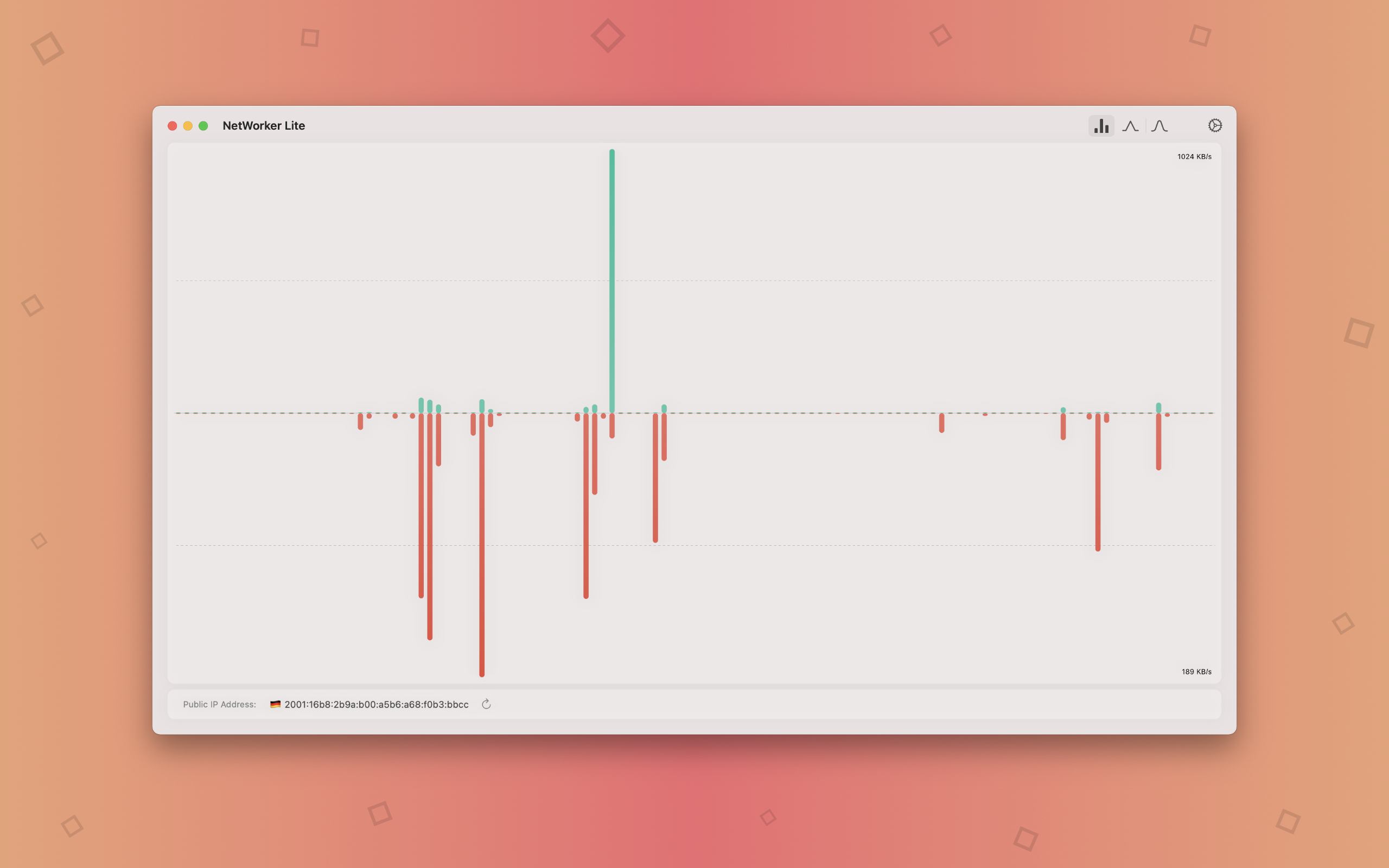
×
![]()