GPU Monitor Pro
GPU Monitor Pro displays details about all your graphics cards. Graphics cards from Nvidia, AMD and Apple are supported.

The app supports all graphics cards from AMD, Apple and Intel. The graphics cards are detected automatically. If there is more than one graphics card, you can selected the main card.
The app displays all the data that is provided by the driver. The data may include the temperature of the GPU, the current energy consumption in Watts and the current load. Hint: not every driver provides all data.
Use the small info window to monitor your GPU while your are playing games, rendering videos or benchmarking your GPU.
You can select multiple parameters that will be shown in the menu bar.
This app displays values of hardware sensors like temperatures, voltages and currents.
Screenshot
Click on the screenshot to enlarge it. To see additional screenshots, open the App Store page.
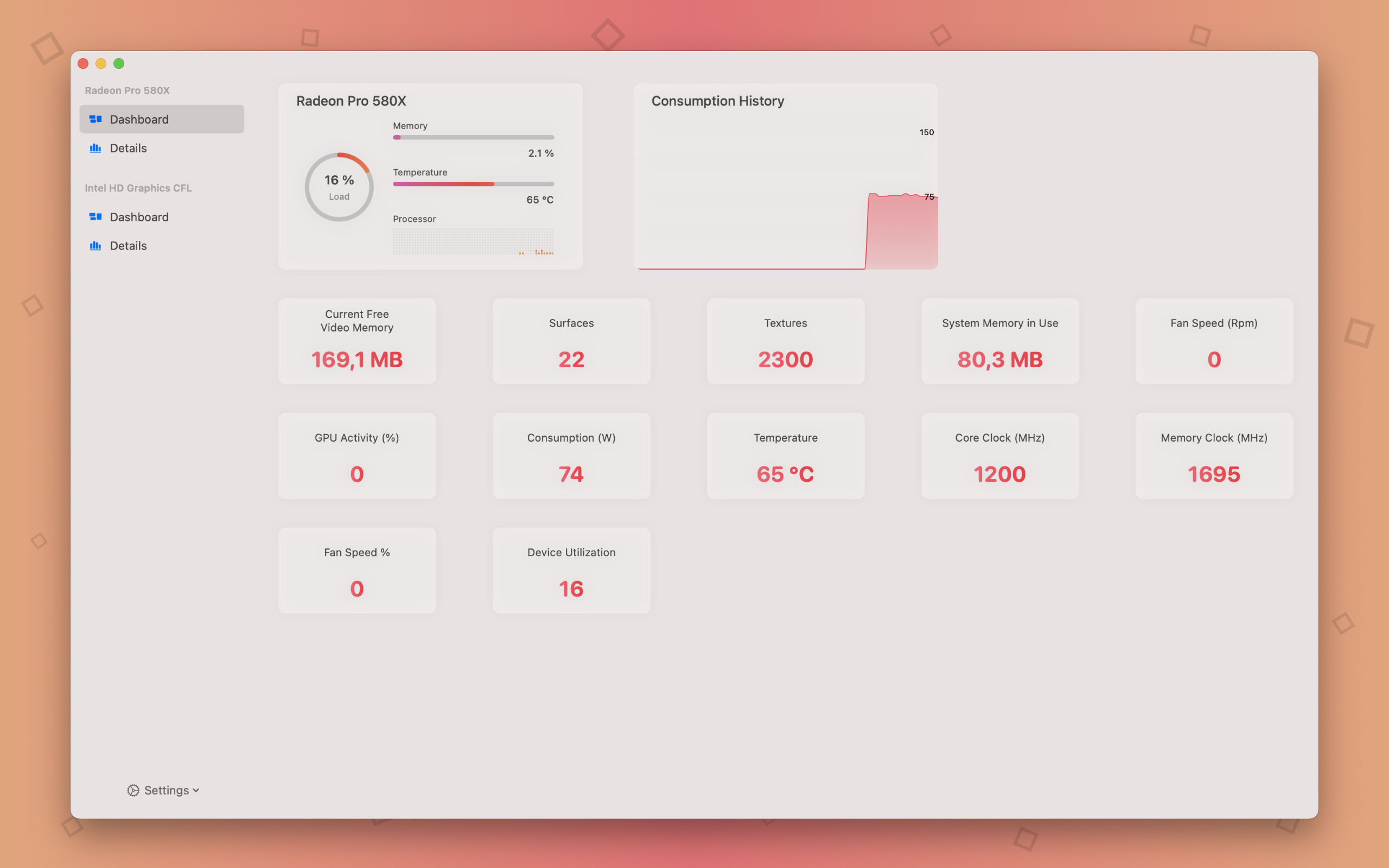
Frequently Asked Questions
This page contains questions that are frequently asked. This list will be updated regularly.
If your question is not listed here, please contact the support directly.
The app displays all information that is provided by the OpenGL driver. If you can not see the temperature values, the driver does not report it.
You can download the Monitoring Helper to see temperatures.
The Monitoring Helper extends the functionality of GPU Monitor Pro. This download is optional, the app works without the Helper addon.