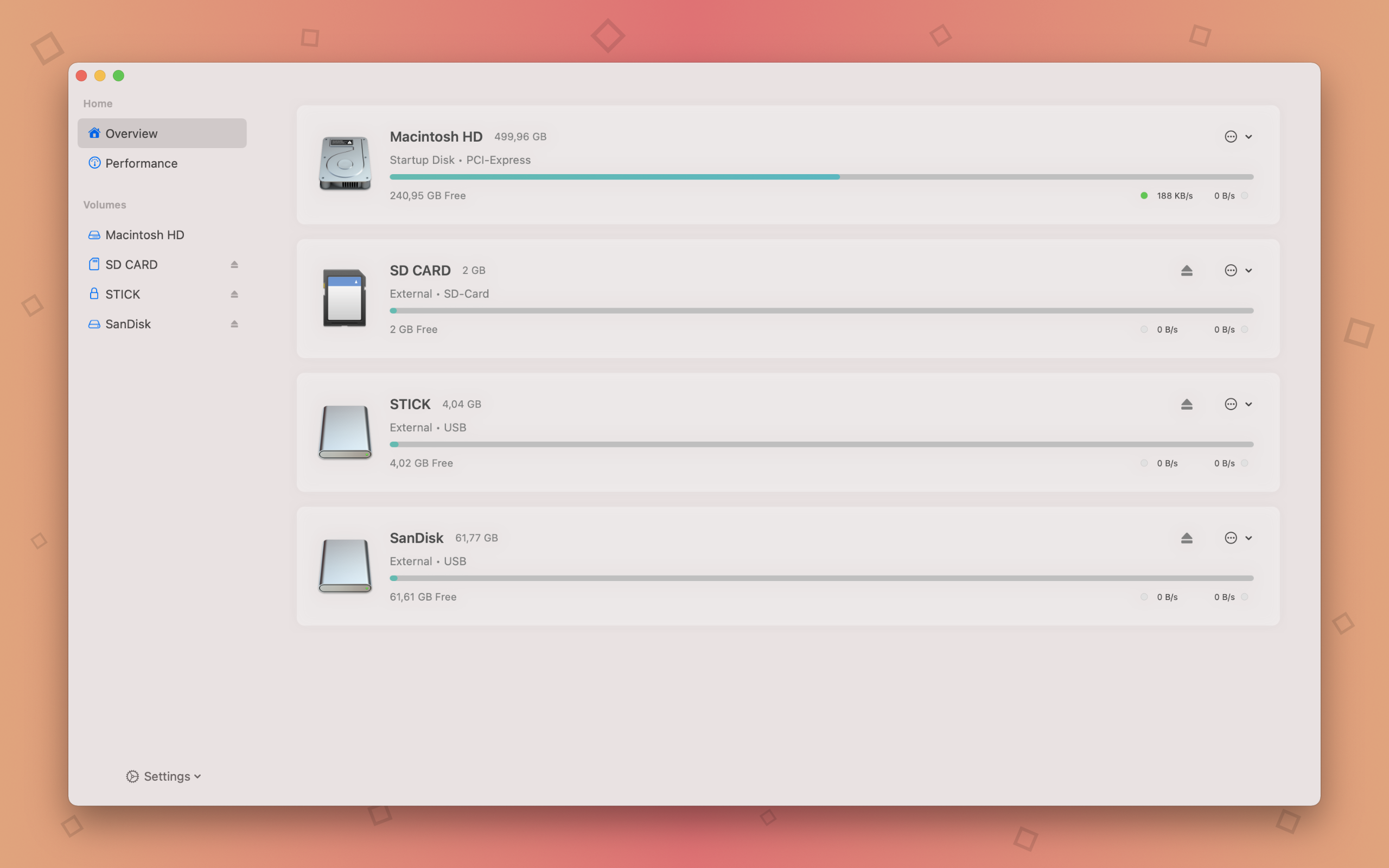Disk Master
Disk Master is an application that is all about internal and external disks.


Eject the volume with a single click. You can also eject all volumes at once.
You can choose to either show a small popover window or a more feature rich window.
Receive a notification once a disk is connected or ejected.
Monitor each volume with a floating info panel that always stays on top of other windows.
Clean your system volume and remove junk files.
The Performance page displays performance data about all connected disks.
Monitor the statistics of your connected disks.
If a disk is shown in the menu bar, you can assign a quick action to it. You can easily eject the volume or open the Finder at a specified location.
Show large files on all connected disks.
The app lists all of your disks in a lightweight window. You can also display each disk in the menu bar as a separate menu bar item (you can choose from a wide variety of views).
Screenshot
Click on the screenshot to enlarge it. To see additional screenshots, open the App Store page.